Stripe Connect
General Information
Kotis uses industry-leading payment processer Stripe for all credit card transactions in our platform. If you want us to collect credit card payments from end users on your behalf, you must onboard via their Stripe Connect product to allow us to collect those payments. While the transactions happen in Kotis' account, the money is sent directly from Stripe to your bank.
Setup
Setting up Stripe Connect for your Kotis program requires your organization to establish an account with Stripe. There are no fees associated with setting up an account and linking it with Kotis that will be assessed to your organization. If you already have a relationship with Stripe, you can log in to your existing account during setup. If not, the onboarding steps will prompt you for the necessary information to create a Stripe account:
1. Go to your Program Settings page and click the "Manage Stripe Connect" link.

2. On the next page, click the orange "Connect to Stripe" button.
3. You'll be taken to Stripe's site to begin setup. Enter your email and click "Continue."

4. Enter your mobile number and continue. A verification code will be sent to the number you enter.
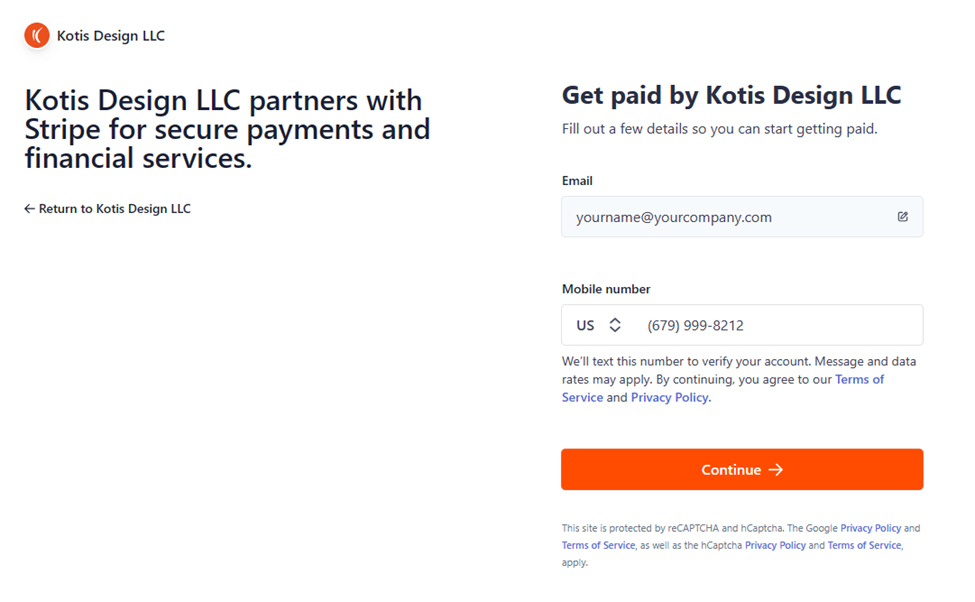

5. On the next screen, select the country where your business legally operates, your type of business, and your business structure. Hovering over or clicking on each dropdown displays additional guidance and links to support articles, should you need them.

6. Enter your legal business name, operating business name (if different), and website URL.

7. Select the bank account you'd like to receive your earnings in. Select your institution and connect your account, or manually enter your account and routing number.

8. Once your bank account is linked, carefully review all information to ensure it is correct before clicking "Agree and submit."

9. Setup is complete. Your Stripe account is created and linked to Kotis.
Help & FAQ
Is there any cost to our organization?
No. There are no additional fees for establishing a Stripe account or receiving your payouts via Stripe.
Can I set up Stripe Connect only for specific portals?
No. Stripe Connect is a blanket payout system for your entire organization. If you have multiple credit card portals, proceeds from all portals will be deposited into your Stripe account.
Can I get my payouts on a different cadence other than weekly?
Not at this time.
Why did I see a withdrawal from Kotis in my bank account?
If your organization receives a refund (i.e., an end user returns an item), Stripe will attempt to recover the refunded amount from your account balance. If your recent sales don't cover the refund, Stripe initiates a withdrawal from your connected bank account to cover the difference. This withdrawal may appear as coming from Kotis. We're working on improvements to make this process more transparent and to notify you when a withdrawal is likely to occur.
I encountered an error or otherwise need help setting up my Stripe account.
Since your account is managed entirely within Stripe, you'll want to contact Stripe Support for all questions and inquiries. Visit support.stripe.com to view a library of help articles, or click the "Contact support" link on the right-hand side of the page if you need additional assistance.
I have questions about how my payouts will work.
Please contact your Kotis team for any further information you require regarding payouts.
